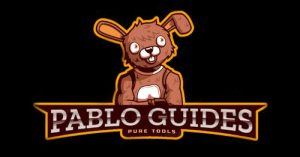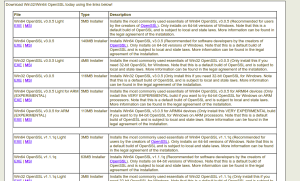תיאור
PBLock RANSOMWARE for unix servers
Guide on how to use :
Create your own Encryption Key for PBLock RANSOMWARE On Windows
-
Install OpenSSL
By default, OpenSSL is not installed on the Windows systems. So you will need to download and install OpenSSL on your system. Follow the below steps to install OpenSSL on your windows machine:
Step 1 – Click here to visit the OpenSSL Download page:
Step 2 – Pick the latest OpenSSL version -usually on the top of the downloads section and download it to your system.
Step 3 – Double click on the downloaded file to start the installation.
Step 4 – Accept the License agreement and click on the Next button. You should see the install location selection screen:
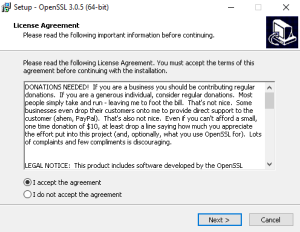
Step 5 – Select your preferred installation location and click on the Next button. You should see the select start menu folder screen:
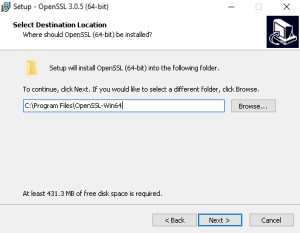
Step 6 – Define your start menu folder name and click on the Next button. You should see the additional task selection screen:
the preferred option is the first one : The windows system directory
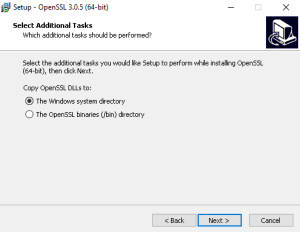
Step 7 – Select your preferred option and click on the Next button. You should see the ready-to-install screen:
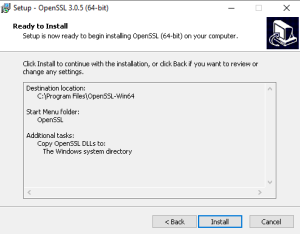
Step 8 – Click on the Install button to install OpenSSL on your system.
-
Generate you PBLock RANSOMWARE Encryption Key
After installing OpenSSL, follow the below steps to generate Private key on your Windows system -these will be used in the ransom.php line : $ransom = "your key here”
Step 1 – On your Windows Desktop, search for OpenSSL as shown below:
Step 2 – Click on the Win64 OpenSSL Command Prompt. You should now see the OpenSSL Command Prompt:
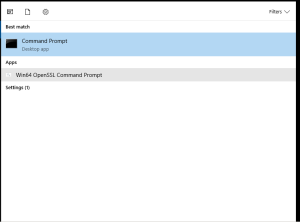
Step 3 – Run this command to generate a Private key:
openssl genrsa -aes256 -out ransom.pem 4096
Step 4 – Now, open your generated ransom.pem file using the Notepad or preferably notepad++ editor:
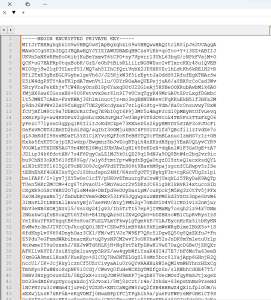
-
Add the Encryption Keys to PBLock RANSOMWARE
delete the beginning of the file : —–BEGIN ENCRYPTED PRIVATE KEY—–
now delete the end of the file : —–END ENCRYPTED PRIVATE KEY—–
and save.
next copy the private key and add it to online delim tool to make it a one liner https://delim.co/ :
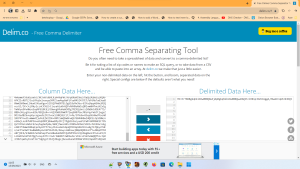
nOTE THAT THE KEY WILL NOW ADD ANOTHER CHARACTER AFTER EACH LINE – YOU CHANGE WHAT BY CLICKING THE Converter Settings ON THE BOTTOM AND REMOVING ANYTHING PRESENT AND REPLACING IT WITH YOUR OWN
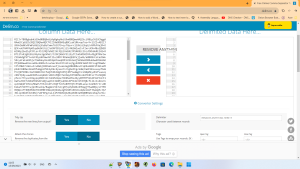
NOW CLICK THE RIGHT ARROW ON TOP TO CONSOLIDATE ALL THE LINES TO ONE :
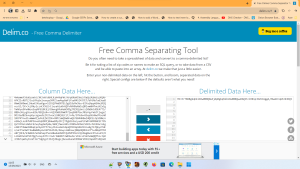
COPY THE FINAL KEY AND SAVE IT SOMEWHERE SAFE!
NEXT GO TO RANSOM.PHP LINE 22 RIGHT AFTER THE $ransom =
DO NOT FORGET TO ENCLOSE THE KET WITH “ ON THE START AND FINISH LIKE SO :
$ransom = "KLFGJFGLKJLGFJGLFDJGDFE487348797W97Q1FFGF645G6T544EDFD”
NOW JUST UPLOAD ransom.php and after finished encrypting all files delete it from the server so the target cant download it and read what is the description key!
useful to use to test the security of your own servers – i am not responsible if you decide to use on another server for malicious purposes – if you do it is at your own risk!